
Design
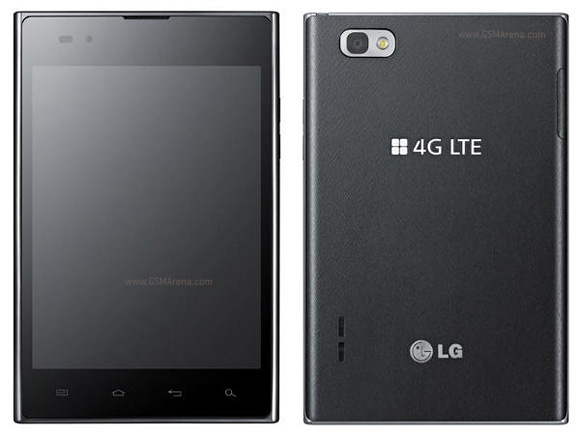
Much like Samsung's wildly popular Galaxy Note, the Vu is a tablet-size phone--casually referred to as a "phablet". The Vu's 5-inch IPS display has the same resolution as the original iPad (1024 by 768) and is one of the phone's defining features. Unlike other phones, the Vu has a 4:3 aspect ratio--a rarity now that most modern smartphones are shipping with widescreen displays. This works to the Vu's advantage when it comes to presenting Web pages, since most websites and documents are formatted to fit screens with this standard aspect ratio. The screen on the Vu isn't as sharp as the one on the Samsung Galaxy S III or Apple's iPhone 4S, but I didn't mind reading longer news articles off of it. The display can look grainy at times, and can be a bit difficult to read outdoors in direct sunlight.
Aside from its massive screen, the front face of the Vu also includes the four standard Android navigation buttons (Menu, Home, Back, and Search) and a 1.3-megapixel front-facing camera. The volume rocker is located on the right spine of the device, while the SIM card slot is hiding behind a small door on the phone's left spine. You'll need a small tool to open the slot (the hole was too small to fit a paper clip into), so you'll want to make sure you keep it in a safe place to avoid losing it. The charging and headphone ports are on the top of the phone, as are the power button and the QuickClip key (more on that later). The phone also has a retractable antenna for picking up TV and radio signals, but it uses a different spectrum than what we use here in the United States so I wasn't able to test it. On the rear of the Vu you'll find an external speaker, as well as an 8-megapixel camera with an LED flash (again, more on that later).
The body of the Vu is largely a gaudy-looking plastic that makes the phone feel cheap; despite that, the Vu overall felt quite sturdy.
The Vu's boxlike design is by far the phone's biggest fault and really detracted from my overall experience with it. The Vu is both shorter and thinner than the Samsung Galaxy Note, but it's also a tad wider. That extra width gives it a blocky shape, making it uncomfortable to hold for long periods of time. Trying to use the phone one-handed—even if you have larger-than-average hands—proved to be challenging and often caused me to accidentally tap things on the screen that I didn't mean to. I was able to fit the phone into the pocket of my jeans, but it felt bulky, and I sometimes felt that it would burst out of my pocket whenever I sat down.
Display

While I was a fan of the Galaxy Note, I didn't like how small its stylus was. It felt unnatural to write with, and I always felt I was going to break it. I experienced none of these problems with the Rubberdium stylus that came with the Vu. Rubberdium is a technology that allows the Vu's stylus to feel and behave more like a pencil. Whereas traditional styli slip around on glass screens, a Rubberdium stylus has some drag to it that mimics the way a pencil drags across a piece of paper.
The stylus is as long as the Vu (5.5 inches) and is as thick as the average No. 2 pencil. The Vu's stylus is made of a lightweight metal (most likely aluminum) and is comfortable to grip and write with. The stylus can also be used to navigate the phone's screen, but you're probably better off just using your finger.

By pressing the aforementioned QuickClip key on the top of the phone and entering memo mode, you'll be able to mark up whatever screen you're currently on. So if you were looking at a PowerPoint presentation on your phone and wanted to write some notes on it, you could just give the QuickClip key a tap, make your notes using the stylus (or your finger), and save the screen to your Gallery.
The one complaint I have, though, is that you have no way of storing the stylus when you aren't using it. The Galaxy Note has a slot where you can store its stylus when not in use; the Vu doesn't. Your only option is to carry the Vu's stylus around separately, making it another thing that can easily be lost while traveling.
Performance
Design flaws aside, the rest of the phone is quite impressive. The Vu is powered by a 1.5GHz dual-core Snapdragon processor and has 1GB of RAM, both of which keep the phone running buttery-smooth. The phone was quite responsive to my touch, and I noticed little or no lag when scrolling through menus or flying around Web pages. I played a few games of Temple Run without any issues, and even more-intensive games like Minecraft: Pocket Edition did little to slow the phone down.
Because the phone is currently available only in Korea (and I lacked a compatible SIM card), I was not able to test the Vu's call quality or download speeds over LTE. I was, however, able to test the Vu's NFC capabilities. The Vu comes with two premade NFC tags that let you change your settings on the fly simply by tapping your phone to the tag. Tapping your phone to the "Office" tag, for example, turns off the phone's ringer, turns on Wi-Fi, and puts the phone on vibrate. You can rewrite the tags using the included LG Tag+ app, and creating your own tag is as easy as selecting the actions that you'd like to occur from a basic menu. Besides toggling certain settings (like the GPS, Wi-Fi, Bluetooth, and data), you can also create an NFC tag that launches a specific app.
The 2100mAh battery on the Vu is not removable. Though I didn't perform any formal tests on the Vu's battery life, I managed to get around 6 hours out of the phone while doing things like browsing the Internet over Wi-Fi, drawing on the screen, and playing a few games of Temple Run. We'll update this story later on, once we have run the Vu through our suite of official PCWorld battery tests.
Software

The Vu we received ran Android 2.3.6, with a custom LG overlay. The overlay is similar to ones we've seen on previous LG Android phones, and features things like a notification center and seven home screens that you can rearrange at will. LG has said that the Vu would be upgraded to Android Ice Cream Sandwich sometime in June, though at this writing we still have not received the update.
Apart from the memo mode, the only other pen-centric application on the Vu is the Notebook app. This app lets you create notebooks where you can draw, take notes, add photos, and enter text. You can have multiple notebooks—each with its own cover—and you can share notebooks through email. Sadly, the app is extremely clunky, and flipping from one notebook page to another was excruciatingly slow. The Notebook app has a magnifying feature that lets you draw minute details, but it can be difficult to use—I found it frustrating.
Many of the other apps that came preinstalled on the Vu were in Korean, a language that I am sadly not proficient in. Some of the apps (like the T Store Book eReader app) looked useful, but many others seemed nothing more than bloatware.
Cameras

The Vu has two cameras: A 1.3-megapixel front-facing camera and an 8-megapixel camera on the rear. Pictures taken with the rear camera came out looking dull, with colors being not as crisp as they would be in real life. The front-facing camera wasn't much better, but it did have an interesting shooting mode that lets you essentially airbrush your face when taking photos. The intensity of the effect can be adjusted through the menu—though even at the lowest setting the software made my face look creepy.
The phone is capable of shooting videos in 1080p, and the few videos I shot using the Vu came out looking pretty good. A minor jelly effect appeared when I moved the phone (causing the camera to momentarily lose focus), but overall the picture quality was above average compared with other phones I've recently tested. I can't say the same for the audio in the videos, which sounded as if it were coming in through a metal tube. Voices in particular seemed distant, and I heard a distinct hiss in the playback of all the videos I took using the Vu.
Verdict
Though LG has no current plans to bring the Optimus Vu to the United States, it's always interesting to review phones from other countries. I like the idea of the Vu—a smartphone large enough to use as a digital notepad—but I wanted more. The phone's performance is top-notch (though I can't speak for its call quality), and the Rubberdium stylus worked well enough that I would like to see other styli employ similar technology. Yes, the camera is mediocre, but it's usable for taking pictures for Instagram or Facebook, and the video quality wasn't half bad. Unfortunately it all comes back to the Vu's awkward, difficult-to-hold design.
So how does the Vu compare to the Galaxy Note? While I favor the Vu in overall performance, the Note is still the better phone—largely because it doesn't feel like a big phone. The boxy nature of the Vu makes it feel huge—something that you really don't want in a smartphone. I want to see more phablets in the future (I'm a fan of styli), but I hope future large-screen phones won’t require Hulk-sized hands.